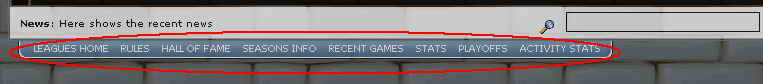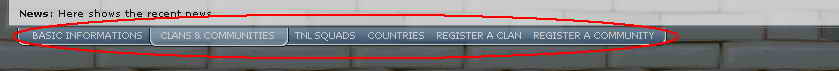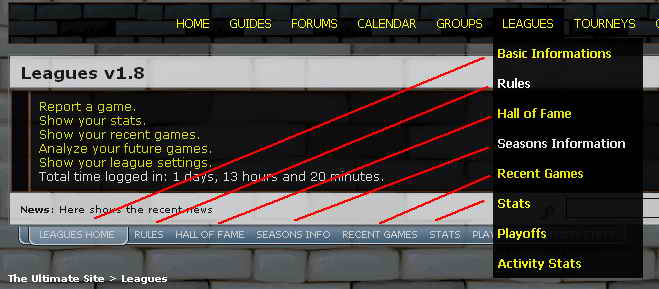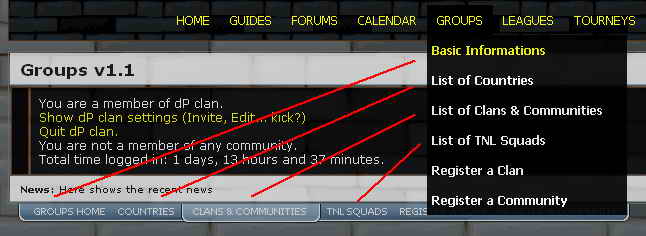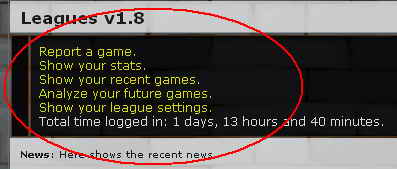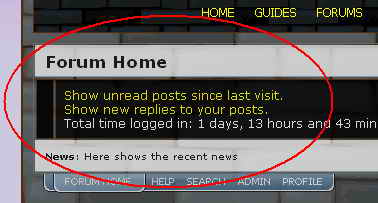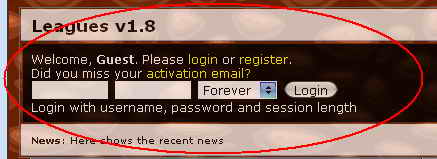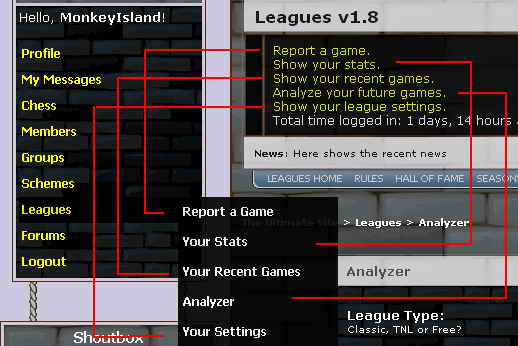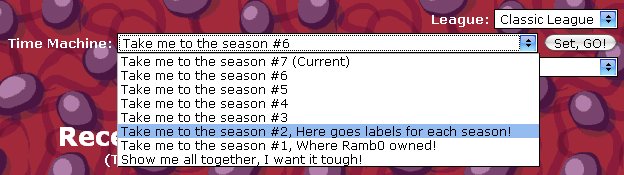This guide explains the edit page of a clan or community on TUS which is only viewable by Incharge members of the group.
Information
This part contains general information about your group.
Like its activity status, Full name, Site address and description.
The description will be viewed on your groups general page.
Images and Fanfare
In this part you can set a flag, a symbol and a fanfare for your group.
Wherever on TUS your group name is being viewed, If you have set a flag for it, Its flag will be shown next to it (Or instead of it).
The symbol image will be viewed under the members name list on your group general page.
Your fanfare will be played whenever someone views your groups general page. (You must have Apple Quicktime installed)
Invite People
Here is where you can send invitation to people to join your group.
You can invite as many people as you want in one shot by separating them with coma (,)
There are 2 ways for adding people to the invite field:
1. There's an autocomplete running there so if you type the first characters of someone's username, It will show you the rest.
2. Under this field there's a link called "Find Members". Click on it, An small window will open helping you find the username. You can use * characters in this field to search for the members. For example:
J* => Will give you all the people who's username or email starts with J.
When the results are found, If you click on a username, That username will be added to the field automatically.
There's a default text as in "Invite message". If you click on the "Invite" button the invitation will be sent to all the people you had selected. If you don't want any message to be sent, Just delete the invitation message field contents.
When the invitation is sent, The system will give you the result for each player.
If the the player is already in a clan/community or has been already invited to a clan/community the system won't send them invitation until they quit/reject their group.
Otherwise the invitation is sent and you will see your invitation at the bottom of this part (Under the Invite button)
Edit Existing Members
Ok, As said above, There are 2 type of members for each group:
1. Incharge member
2. Normal member
An Incharge member has the ability to edit the group settings. They can view the group edit page. So they edit whatever options are on this page.
A normal member can't access this page, So basically they can't edit the group.
In this part of the edit page, You can change your group members permission access or even kick them out from the group.
Forum Boards Settings
This part started with beer asking about a private board. (Dedicated to beer

On this part you can actually edit your boards (If you have any) on TUS forums.
You can make
as many boards as you need by yourself.
Your options are:
1. Board Name: Here you specify a board name.
2. Description: the description of the board. Will be viewed under the board name on TUS forums.
3. Board type: If you check this checkbox. This board will be a private board, Which means Only your group members can view it. Other people on TUS will have no idea even if such board exists.
4. Board access: You can choose between 4 types of boards here. Do you want your board to be "read only", "No Polls", "Replay Only" or "Normal"?
Once you created your board, It will be viewed at the top of this part on this edit page and of course in TUS forums.
The thing you must notice is, System will assign your group Incharge members as your boards moderators. So whoever is your group Incharge, Can do anything a mod can do with your boards on forum.
If you wanna add/remove moderators from your boards, Just edit their permission in the "Edit Existing Members".
Ok, To edit a board you have created, Click on the "edit" link next to it. When the page is opened, The "Create new board" part is changed to "Edit board". You can modify your board there. There's an extra option added as "Board Order". By this option you can move your board up and down.