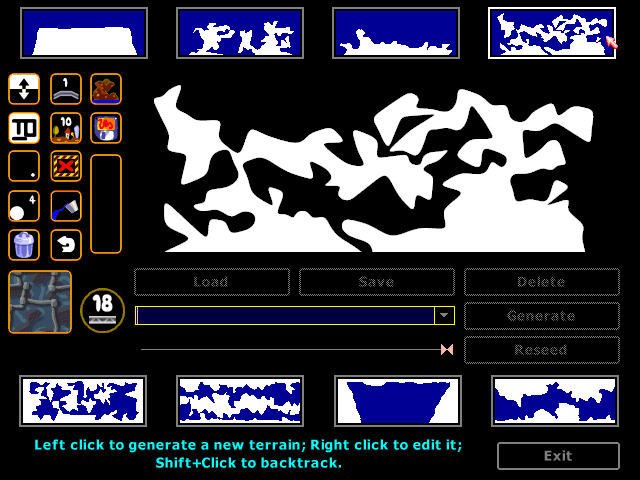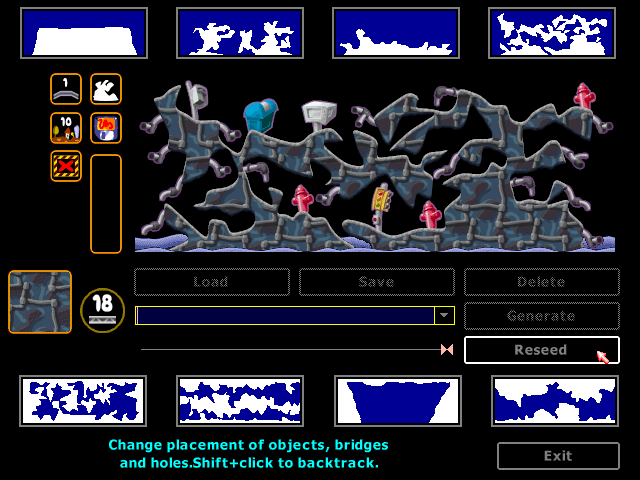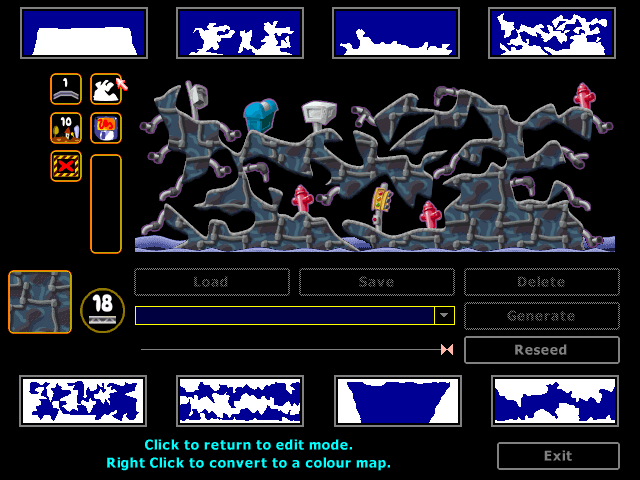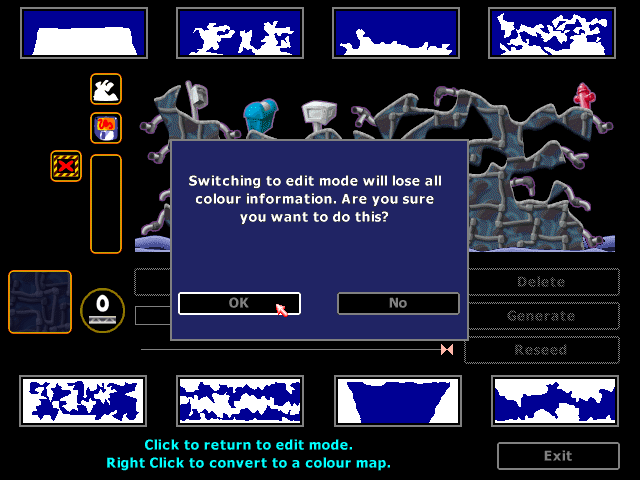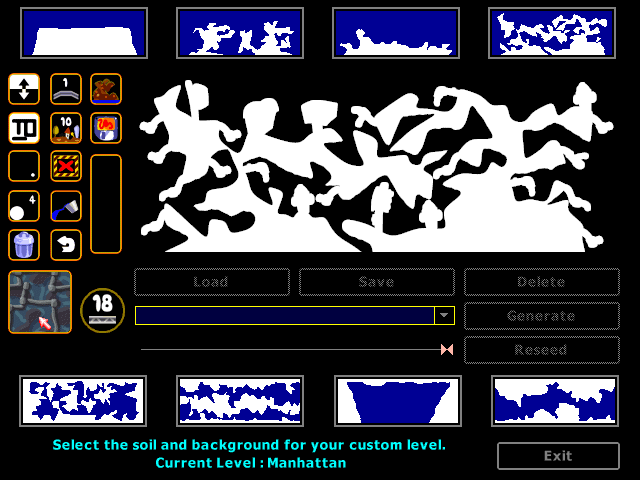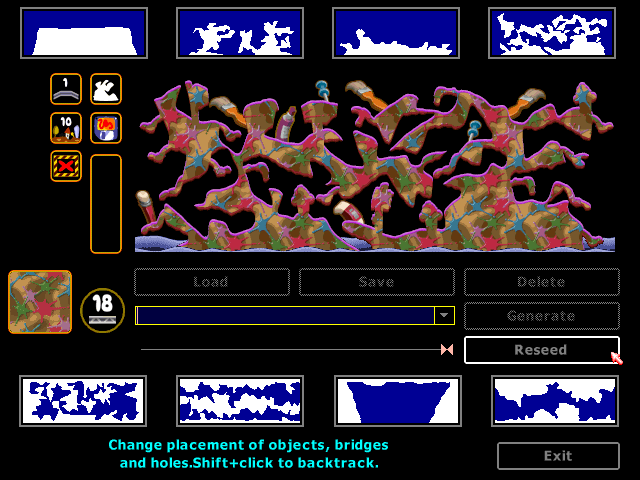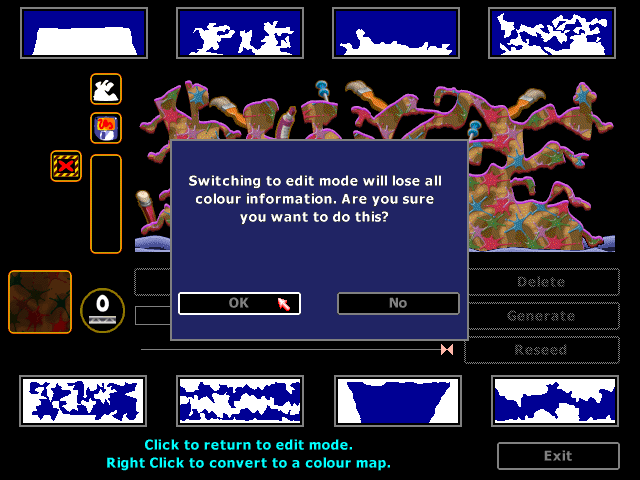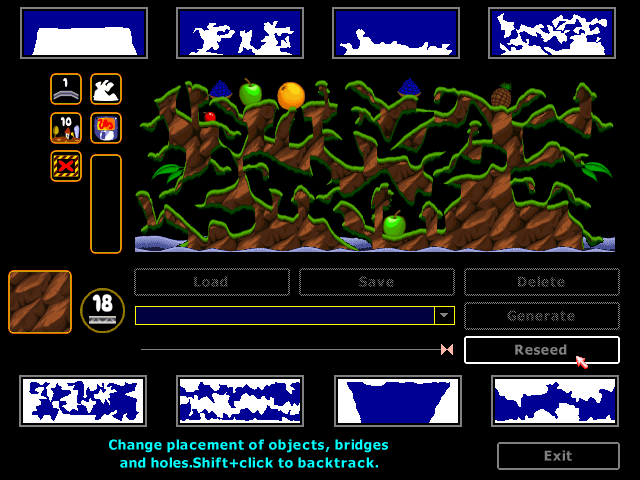How To Make Elite MapsA step-by-step tutorial that should explain, how to make very nice maps for Elite.As
Elite is one of the most popular schemes of Worms: Armageddon, many leagues have picked it up as a selectable scheme to play over the past 10 years. The scheme itself barely changed, but we can't say the same about the maps, for which there are usually accuring fashions, trends for every generation of wormers. There is no general rule of what exact map you should play on, but there are some general agreements stating what the best is, I leave this argument to others.
My goal here is to show you my way of
generating maps. That might not be the best - if there is a best - but it's really simple, takes only a very short time and most importantly - they are
generated.
(You should always play on generated - or with other words random - maps, never saved maps.)This tutorial is very detailed, but if you need to study the Map Editor first, head over to worms2d.info!Step 1Open your
Map Editor by right-clicking on the map preview in the top right corner of your screen. The first step is to select a map. Use the top right island template, that is believed to have the best results. Try and find one that has more horizontal lines than vertical, not too high and preferably pretty continuous. When you got it, right click it's preview to load it into your main view - where we are going to start working on it now!
Step 2Now we have a map that is good for
our editing methods! This selected map might not be suitable for other methods and also, I don't recommend playing on a raw map like this. What we do now, is putting some objects on the map. The goal here is to try and create more hides on the top, little more difficult places on the bottom. Go to preview mode. Try templates like Manhattan or Art as these are more likely to give you a good result. Avoid templates that have more detailed objects, like -Forest, because there will be a lot of pixels at the end. Again, try to aim for a continuous, horizontal map. Set the number of objects to 10, the number of bridges to 1 and keep pressing the Reseed button until you get what you are looking for.
Step 3Here comes the trick! In two steps, we will convert this map into a color map and then back to bitmap. Why is this good for us? Because after we do this, the bitmap we get will contain the colored map's objects but we can generate new objects on top of these!
Most of you can see where this is going, you can see that why this is a great method. The maps keep their natural look over the hand-edited ones, making it less likely to have hides where your worms might stuck or just not well thought-through places. Also, it's a lot lot faster this way.
Here, you simply have to right click the preview button, that will convert your map into a color map. When you are done with that, you left click the same button which converts it back into a bitmap. You will see this:
The result looks great. Time to make our work worth.
Step 4Simply repeat Step 2!
Important! Try avoiding using the same template again, as that can result in the ground being curly and that can be annoying when jumping or rolling/bouncing grenades
(thanks for Devilage for that tip). Your aimes and goals are the same, you should be getting something like this:
Again, repeat Step 3, convert into color map and convert back into bitmap to save the objects.
Step 5All you need to do now is apply your favourite template, Reseed for best result and the game can start! Do
not convert the final map into a color map!
This is my way, I hope you learned something and this tutorial was useful.




 No, it's not, I just think it's pointless to limit it so much. I think this was mentioned before, like a system where if there are only 4 clans, PO goes with 4 clans, but if there are 8 clans that would actually qualify, then PO spots get open.
No, it's not, I just think it's pointless to limit it so much. I think this was mentioned before, like a system where if there are only 4 clans, PO goes with 4 clans, but if there are 8 clans that would actually qualify, then PO spots get open.