Welcome to the Great Snooper topic!You are at the right place if you need information about Great Snooper!
You can also report errors here and don't be shy to share your suggestions if you have any!
Important linksThere are both installer and portable version of the snooper!
Using the second link you can read about all the features of Great Snooper!
At GitHub you can see the source code of the application.
The 3rd chapterWhat was changed in the new version? Well actually everything!
The code of the snooper got fully reviewed and reorganized. It also got a new design and some new features too!
Let's see the new things point by point:
DesignThe design of the snooper is smoother than ever! It was made by using a common framework, the Metro.
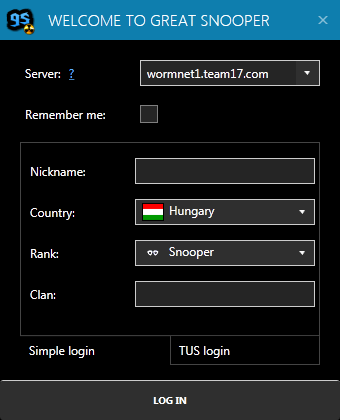 Screenshot of the main window
Screenshot of the main window
RanksWell, you could see at the previous screenshots that ranks are here! You can choose rank and the snooper
will display the rank of other players too. Furthermore for users who have logged in with TUS secure login feature their TUS rank will be displayed.
Instant coloringIf you visited the
Screenshot of the main window then you could see that the messages of the users have different colors.
With this feature you can see the messages of the user(s) you are chatting with much easier!
All you need to do is hover your mouse over a message of a player, press right click and choose a color!

Other changes
- Fixed cyrill character support
- Removed join and part messages from private chat tabs. Using tab header coloring instead. More info @F.A.Q. 3rd question
- You can filter for more criterias in the filter using comma (,) as separator. More info @F.A.Q. 4th question
- Removed double click on the tab header feature to close a private chat tab. You can use middle click instead.
- The snooper can close itself after you joined a game.
- News section got renewed. It was removed from the right bottom corner. It will be opened in a separated window
when there are any important news. (Or you can open it with the "/news" command) - The snooper was released on GitHub, so you can see its source code!
- Added some shortcut keys:
- Alt + Left: switch tab
- Alt + Right: switch tab
- CRTL + W: close a private chat tab
- CTRL + F: focus the filter
- Right and Left arrow in the News section to switch news
- The snooper may delete logs older than 30 days. You can enable this feature in the Settings.
Some thoughtsIf you have downloaded once the first version of this snooper and it wasn't
working on your computer then you can try it again, this will work!

There were a lot of changes made since that version. I think it really deserves a try!
ToOMiToO

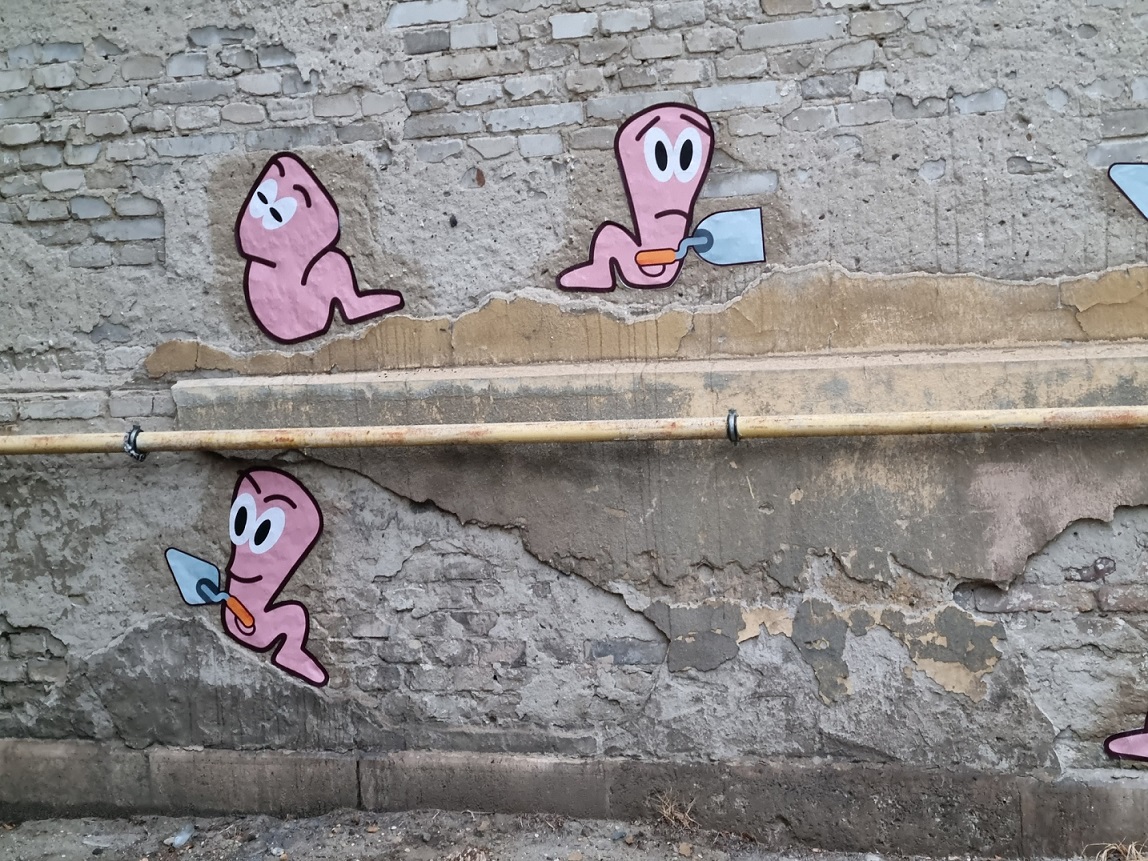



 Or any general advices for Italy?
Or any general advices for Italy? 

 Are there any common practices that we should follow?
Are there any common practices that we should follow? 
 Do you have good beers which are not that expensive, so we don't need to bring too much with us?
Do you have good beers which are not that expensive, so we don't need to bring too much with us?  xD Or maybe something else to drink?
xD Or maybe something else to drink?  Is it true that there are good parties in Zadar?
Is it true that there are good parties in Zadar? 
 However as I know we don't really like seafood (at least I don't), so any specialitates we should try?
However as I know we don't really like seafood (at least I don't), so any specialitates we should try? 

 It would be cool to test if the issues you experienced in the actual version are still here or not.
It would be cool to test if the issues you experienced in the actual version are still here or not.
 And I didn't test it on Win XP. In theory it should work there too.
And I didn't test it on Win XP. In theory it should work there too.








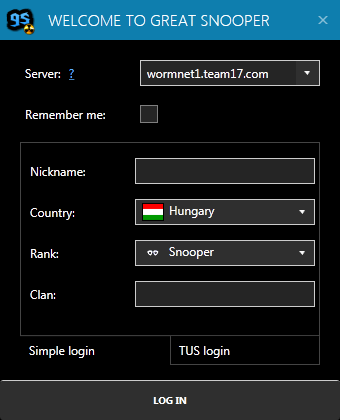


 Badly finished your last shot S4li
Badly finished your last shot S4li 