Name: Gfx replace
Type: Program
Click to download: (
Downloaded 26 time(s))
 GFX.zip
GFX.zip
Downloaded 26 time(s).
Time: June 26, 2025, 07:42 PM
Description:
I'm not sure what section this should be placed in, because I didn't find a specific one for the updated game sprites, I hope the admins won't delete it but will move it to where they think it belongs.
This archive contains two files with modified standard sprites in the game, for those who would like to diversify the game a little and change something)
So, the archive contains the directory GFX.dir and Water.dir(for correct display of sinking objects, unfortunately only for blue water so far), and also if you need the correspondence of the grave icons in the teams editing menu, there is also a folder with these images, although this is not necessary for the game to work.
Here are the changes that were made: Changed the bounce effects of the Holy Grenade, Super Sheep, Mole and Fire Punch to red. Replaced all six animated graves with new ones
[ Gravestone 1 ]= Gravestone from Worms 2
[ Gravestone 2 ]= Loading disk
[ Gravestone 3 ]= Metronome
[ Gravestone 4 ]= Glass of soda
[ Gravestone 5 ]= Flower
[ Gravestone 6 ]= Urn with hot ashes
The cut sprites of the Holy Bible instead of the Holy Grenade and the Cloned Sheep instead of the usual one have been returned. I had to do the animation of the Bible in the hands of the worm myself, I did not want to resort to the help of neural networks, therefore, in some moments it may not look quite neat, so do not judge strictly.)
Worm death animation from the Worms 2 is back.
MB-bomb sprite is replaced.
Dynamite sprite is changed. (The collision with the landscape remains the same, only the dynamite itself looks thicker)
The Salvation Army now has a jumping Elvis Presley=)
Also, worms bleed more!
Some new sprites were taken from here
https://worms2d.info/The_Fiddler and slightly reworked and supplemented
Unfortunately, at the moment the network code does not imply that all players online will see these sprites, they will see standard images. Therefore, only you and those who also have these modified sprites will see them.
Tests in online games showed that there were no desynchronizations, but of course I must remind you to make backups, and you can always roll back the changes.
The files in the archive are in accordance with the folders in the game, I think everyone will figure it out)
Enjoy the game everyone!
P.S. And don't pay attention to the quality of the GIF below, this was done to reduce its size to a more or less acceptable level, in the game the colors are of course normal.
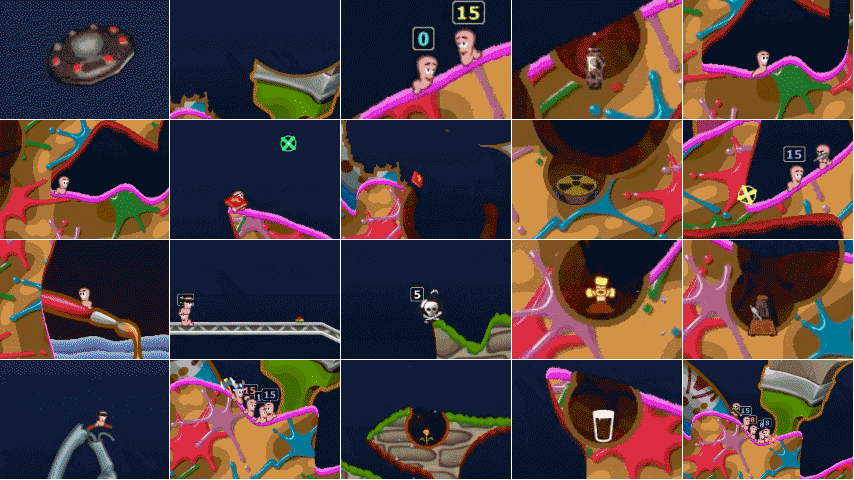
 Türkçe
Türkçe
 Español (ES)
Español (ES)
 Polski
Polski
 Deutsch („Sie“)
Deutsch („Sie“)
 Norsk
Norsk
 Suomi
Suomi
 Български
Български
 Nederlands
Nederlands
 Italiano
Italiano
 Magyar
Magyar
 Português
Português
 Română
Română
 Svenska
Svenska
 Русский
Русский
 Українська
Українська
 Dansk
Dansk
 Croatian
Croatian
 Français
Français
 English
English
