I did a quickish recreation, It's not perfect but hopefully it'll suffice.
98 colours, you might want to reduce that if you want destroyed soil appearing.
edit: oops, i forgot an object.
edit2: fixed.
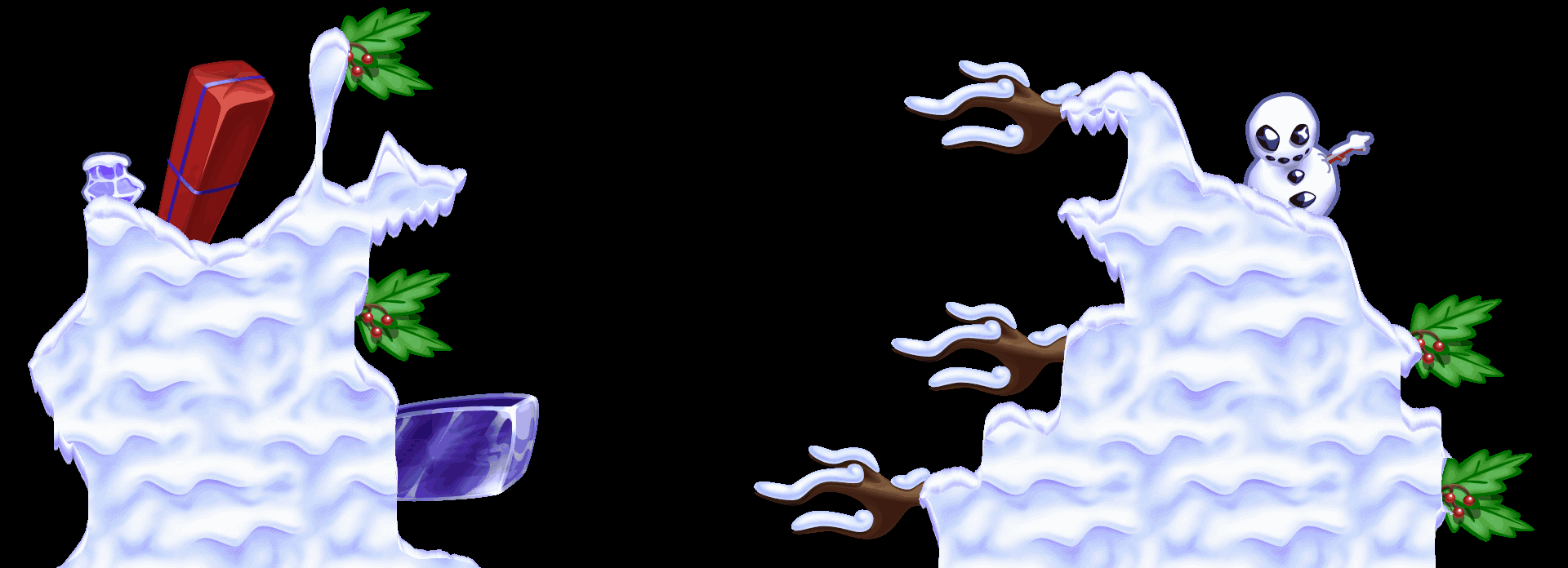
98 colours, you might want to reduce that if you want destroyed soil appearing.
edit: oops, i forgot an object.
edit2: fixed.




















 Profile
Profile

